Avast Antivirus (formerly avast! Home Edition) is a free software. However, it requires an activation key to operate beyond 30 days. This key is free and valid for one year. There are two ways to retrieve and install this free license and get a free protection on your computer.
From the official website of avast:
- Go to Avast Free Registration Web Page.- After filling the form, you will receive an email that will contain the activation key.
- Copy the key received on your e-mail.
- Open Avast from the bottom right of your status bar of your Windows desktop
- Go to: Settings > Registration , Click Insert Activation Code then past the key and validate. (I'm already registred on my screenshot below)
From Software:
Method 1:
- Open avast, (the bottom right of your status bar)- Click Upgrade and then Select Standard Protection on the left (i'm already registred on my screenshots below)
- Complete the registration form then click Register with your e-mail address.
- Click Stay with your basic protection.
Method 2:
- Open avast- Click Settings > Registration
- Click Register now
- On the left, in the Standard Protection, click Select
- Complete the registration form and click Register with your e-mail address.
- Click Stay with your basic protection.
Enjoy One Year free protection from viruses and spyware !


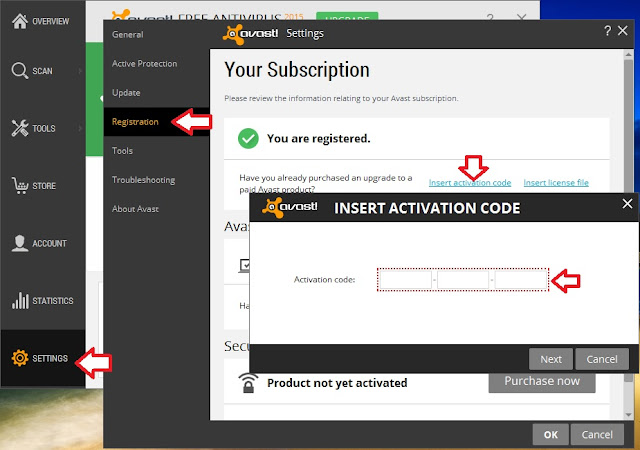




0 komentar:
Posting Komentar