Using or adding the upper or lower case letter Ñ ñ on your text messages can be a maze specially if you don't know where to find it.
Using Samsung keypad
If you're in the Samsung keypad input mode, make sure that the type of your keypad is in QWERTY Keypad.
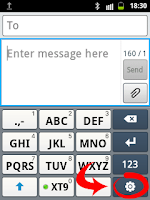 If not, follow this step to switch to QWERTY Keypad
If not, follow this step to switch to QWERTY Keypadtap the gear icon then select QWERTY Keypad
Once you're in the Samsung QWERTY Keypad or Swype Keypad, press and hold the letter N/n until the popup option show.
Screen Capture for Samsung QWERTY Keypad


Screen Capture for Swype Keypad



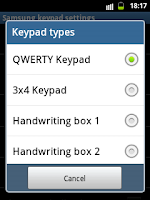


0 komentar:
Posting Komentar